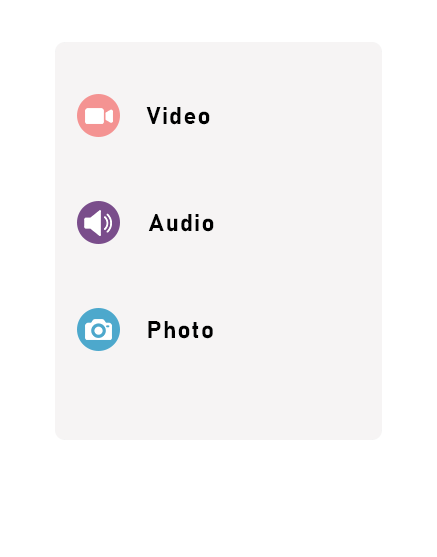Easily download hilarious videos from 9gag.com with our online tool. No software installation needed. Get started now and enjoy endless entertainment!
Download any 9GAG video in minutes! Our free MP4 converter lets you save your favorites for offline viewing.
Avalid format url: https://9gag.com/gag/{text}
Example: https://9gag.com/gag/aKEvq6N
If you’re someone who enjoys scrolling through 9GAG and often finds videos that you wish to keep for later, there’s a straightforward way to download these videos directly onto your device. With the help of a free online tool available at 9GAG to MP4 – video downloader, saving your favorite 9GAG videos in MP4 format is just a few clicks away. Here’s a step-by-step guide to using this handy online service.
First off, when you come across a hilarious or interesting video on 9GAG that you want to download, the process begins with grabbing the video’s URL. You can find this link in the address bar of your browser when you’re viewing the video. Alternatively, if you’re using the 9GAG app, look for a share button or option, which should provide you with a link to the video. Once you have the video URL, you’re halfway there.
Next, head over to the 9GAG to MP4 – video downloader website. This page is designed to be user-friendly, so you shouldn’t have any trouble finding your way around. Here’s what you need to do once you’re on the site:
- Paste the video URL into the text box on the page. This box is typically labeled with something like “Enter video URL” or “Paste video link here.” It’s where you’ll input the link you copied from 9GAG.
- Look for the ‘Download’ button. This button is usually prominently displayed near the text box where you pasted the URL. Once you’ve found it, go ahead and click or tap on it. By doing this, you’re instructing the website to process the video link you’ve provided.
After you press the ‘Download’ button, the website will do its magic. It will retrieve the video from the link you provided and prepare it for download. This process usually takes just a few moments, depending on the size of the video and your internet connection speed. Once the video is ready, the website will present you with a link or a button to download the video file to your device. Click on this link or button, and the download will begin.
It’s important to note that the time it takes for the download to complete will depend on the video’s size and your internet speed. Once the download is finished, you can find the MP4 file in your device’s designated downloads folder or wherever you’ve set downloads to go.
This tool is a fantastic resource for anyone looking to save videos from 9GAG for offline viewing, sharing with friends who aren’t on 9GAG, or for any other personal use. It’s free, easy to use, and does not require any software installation, making it accessible to virtually anyone with an internet connection.
Remember, while downloading videos for personal use is generally fine, distributing or using the content for commercial purposes without permission from the content creators could lead to copyright issues. Always use downloaded content responsibly and ethically.